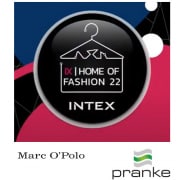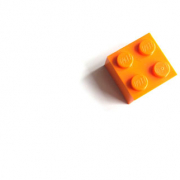Unfortunately, plugins, other customisations and/or extensions to our software have recently been made by external service providers. These companies do not come from Pranke. Their actions are not coordinated with us and this creates complications.
In addition to the legal uncertainties as to whether such services and interventions infringe our rights as the author, e.g. because they involve unauthorised processing of our software, this repeatedly causes technical problems.
The smooth functioning of configuration changes and extensions that are connected to our software via an API and communicate with it requires knowledge of the current Pranke source code of the applications. However, only we and our authorised software partners have this knowledge. In the event of changes to the Pranke software, e.g. in the course of updates, it is also possible that connected development services from third parties in the periphery may no longer be compatible and executable with our software. In particular, we take a critical view of extensions that do not use the documented PRANKE.eBiss API or that were not created with the TypeEditor.
Pranke cannot accept any responsibility for correct functioning at this point. We have no influence on any vulnerabilities and security risks that may arise as a result of the procedure described.
We would therefore strongly recommend that you exercise caution when using third-party services and contact us if you have any doubts.
We will be happy to review your system with you and advise you on how to proceed.