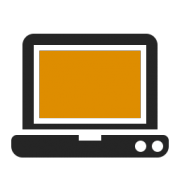What is Pranke eBiss?
Pranke eBiss is a software for electronic data interchange (EDI) and the seamless integration of enterprise applications (EAI).
It was developed to simplify the integration of various ERP applications, as well as other processes.
What does Pranke eBiss stand for?
Pranke eBiss combines internal and external processes.
Companies are able to bring together a wide range of areas such as ERP, merchandise management, logistics, financial accounting and much more under one roof. And of course the converter can also do EDI, as that is how everything started.
Reduce interfaces
Pranke eBiss replaces numerous interfaces and thus creates a concise IT landscape. Error sources are eliminated. Important operating environments are coordinated, resources are unblocked.
Two-level mapping
The principle of two-step mapping is simple to understand.
Imagine a converter that transforms data from one format to another. For example, from an in-house format to middleware, which is what we call the Pranke eBiss format.
First we formulate the general rules of how data should be “translated”. These rules are the same for all trading partners and serve as the basis for the conversion.
They ensure that all data is correctly interpreted and transferred into the desired target format.
In the second mapping stage, we realise adjustments for trading partners with Pranke eBiss. These are almost always special mappings with specific requirements for the diverse in-house systems.
Advantages of the two-level mapping concept
- Separation of general mappings and special mappings.
- Specific requirements are implemented more easily and quickly.
- Many mappings are already in the “pool” and do not have to be created each time.
- When changing an ERP system or an merchandise management system, only the in-house mappings are adapted, everything else (as a rule) remains the same.
The two-stage mapping concept offers flexibility, efficiency and future-proofing for your digitisation projects.
The seamless integration of data and processes results in many advantages for your company. Instead of transferring files, interface processes around reading, writing and posting data become interconnected.
Integration, real time
The data integration in Pranke eBiss works in real time. The software links operations such as reading, writing and posting with each other.
Compliance and security
The software is able to ensure that data transmission complies with applicable regulations and security standards, which is particularly important in regulated industries.
Modules
Pranke eBiss grows with your company. New challenges? New ideas? Expand processes according to your ideas with the Pranke eBiss modules!


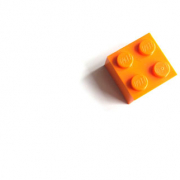

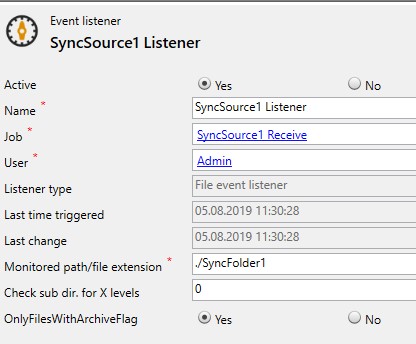
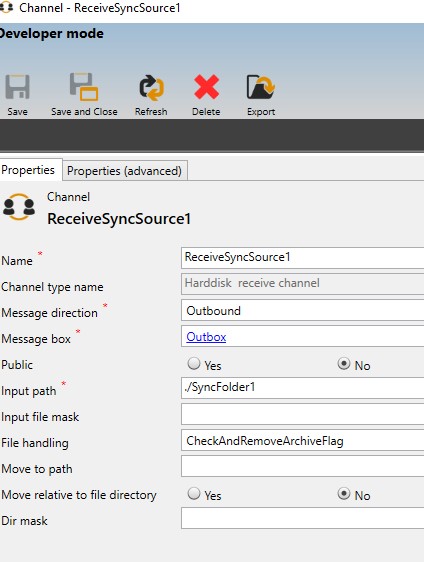
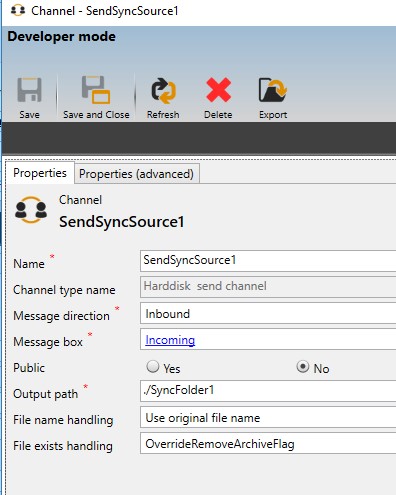

 Pranke GmbH
Pranke GmbH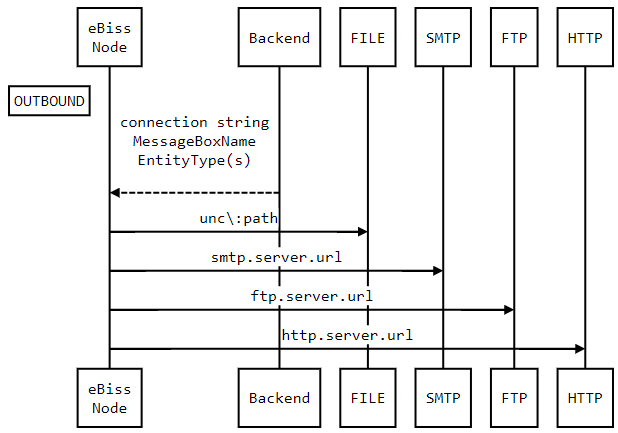
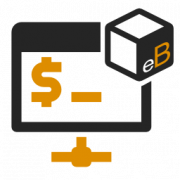 Pranke GmbH
Pranke GmbH