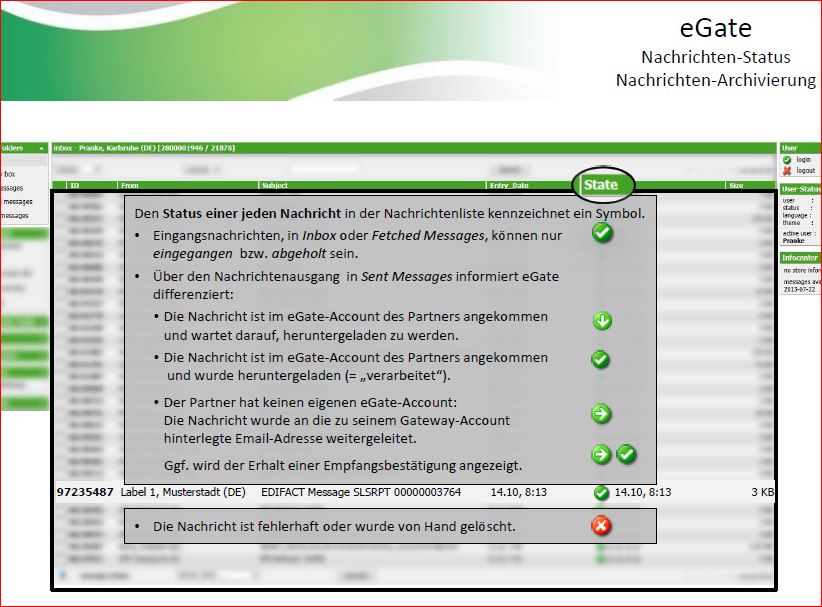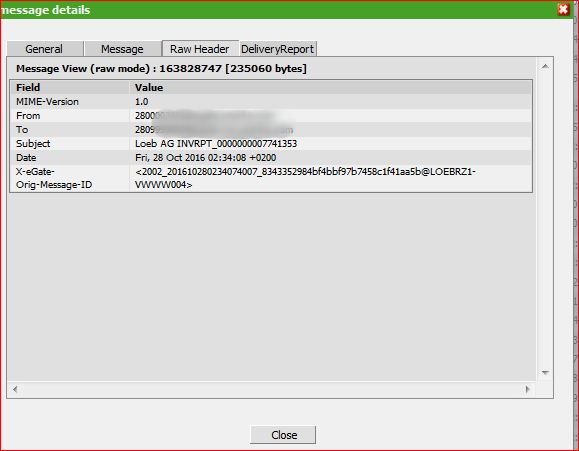Auf Nachrichtenkörben kann entsprechenden Eigenschaften/Voreinstellungen ändern.
Filter in Minuten: Filter für Zeitlimit in Minuten. Alle Nachrichten innerhalb dieses Zeitraums werden angezeigt, wenn die Nachrichtenkorb geöffnet wird.
Filter max. Nachrichtenzustand:Klicken Sie mit der rechten Maustaste in das Feld und wählen Sie einen Message State aus der Liste. Alle Messages zwischen dem minimalen und maximalen Message State werden angezeigt.
Filter min. Fehlerzustand: Klicken Sie mit der rechten Maustaste in das Feld und wählen Sie einen Message State aus der Liste. Alle Messages zwischen dem minimalen und maximalen Message State werden angezeigt.
Möchte man also z.Bsp. einen leeren Nachrichtenkorb wenn alle Nachrichten fehlerfrei verarbeitet wurden, so stellte man den Wert bei Filter in Minuten auf 0 ein.