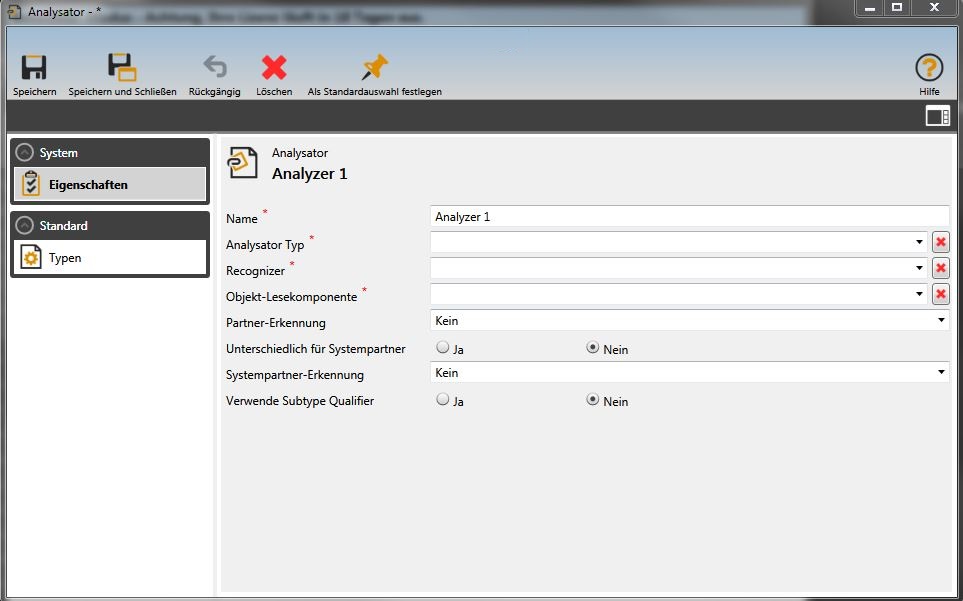Create analyzer
To create a new analyzer, navigate to the subdirectory Type Repository of the process definition. If you have already created a type repository, open it and right-click on „Create“ under Analyzers. to create a new analyzer in your type repository.
| Name | Meaning |
|---|---|
| Type | Type of the job step. |
| Name | Name of the job step that will appear in the job designer |
| Description | Optional description for the job step. |
| Analysator Typ | Typ of the analyzer. |
| Recognizer | Type of recognizer that the analyzer uses during job processing. |
| Object Reading Component | Reader for the Analyzer. |
| partner detection | Determines the detection of partners. See partner detection. |
| Different for system partners | |
| System partner detection | Determines the detection of system partners. Seepartner detection. |
| Use subtype Qualifier |
Complete your entries by clicking on Save, so that the analyzer is transferred to the eBiss database.