Sidebar
en:system:eigenschaften
Table of Contents
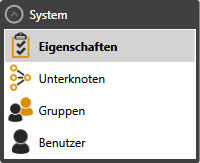
Properties
Dashboard
The current properties, operations, and general settings, the current node, are displayed in Dashboard .
- Service
- Name of the server running eBiss Service
- Number of running jobs
- Number of jobs today
- Number of active sessions
- Number of messages received today
- Number of messages sent today
- Number of today unsuccessful messages
- Number of open error reports
- Hardware utilization of the eBiss.Services
- Current memory usage in KB
- Current processor utilization in percent 1)
- Currently used memory on the hard drive in GB
- System Information
- Location of the service log file
- Location of the client log file
- Location of the plugin directory
- Location of server plugin shadow copies
- Location of client plugin shadow copies
Properties
The tab Properties gives the possibility to set or change basic node properties.
- Name of the current node 2)
- Name of the specified system partner
- Name of the given parent template
- Setting the maintenance options
- Detailed
- closed
- open
- Predefined
en/system/eigenschaften.txt · Last modified: 2024/02/20 08:15 by 127.0.0.1
