Sidebar
en:system:unterknoten

Subnodes
All subordinate nodes are listed here, or new nodes can be created here. This makes it possible to map client-capable systems.
The list of subnodes shows the following attributes, which can be filtered using the Quick search:
- Name 1)
- Specified Partnumber template.Name 2)
- Specified partnumber.TNo 3)
- Default System Partner.Name 4)
- Default system partner.TNo 5)
- Maintenance options
 Note: additional nodes are subject to license.
Note: additional nodes are subject to license.
If there are subordinate nodes in a system node, this can also be seen in the node navigation.
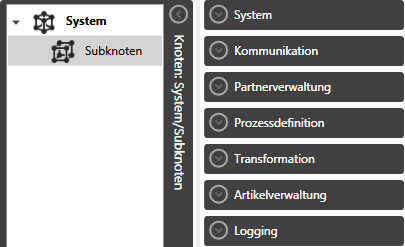 <
<
en/system/unterknoten.txt · Last modified: 2024/02/20 08:15 by 127.0.0.1
