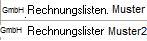Sidebar
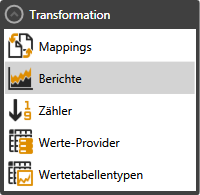
Reports
 Note: This module 1) is one of the licensed Modules and not included in the standard system. The price for this additional module depends on the type of eBiss-installation (standard, Enterprise,…).
Note: This module 1) is one of the licensed Modules and not included in the standard system. The price for this additional module depends on the type of eBiss-installation (standard, Enterprise,…).
The ReportGenerator in eBiss mainly uses components of the reporting tool Stimulsoft Reports. net from the company Stimulsoft. The prerequisite for activating the ReportGenerator is therefore the installation of all required Stimulsoft program files (stimulsoft. *. dll and stimulsoft. *. xml) into the eBiss-main directory\\.
 Note: on the website of www.stimulsoft.com
Note: on the website of www.stimulsoft.com
Here you will find online demos and detailed, self-explanatory Flash tutorials. The extensive online documentation also explains the more complex functions of the designer in-depth.
The reports are based on objects that are stored as dll files in the corresponding plugin directory. The plugin directory is stored in the eBiss configuration files as follows (eBiss.Service.exe.config and eBiss.WinClient.exe.config) and is the default subdirectory of the eBiss plugin:
<add key=“PluginManager.PluginPath” value=“./Plugins”/>
These objects are filled using mappings so that the values can also be used for the report. To ensure that the entire process flow is carried out using a job, the report objects must still be created as entity types in the repository, for example:
It makes sense to think about the report you want to create before creating the object. For example:
- Which data should be printed where?
- Can the report be divided into header, group, items, footer?
- Should summations take place?
- What should the layout look like?
- In the case of report specifications, analyze how the object can be simplest depicted from a technical point of view.