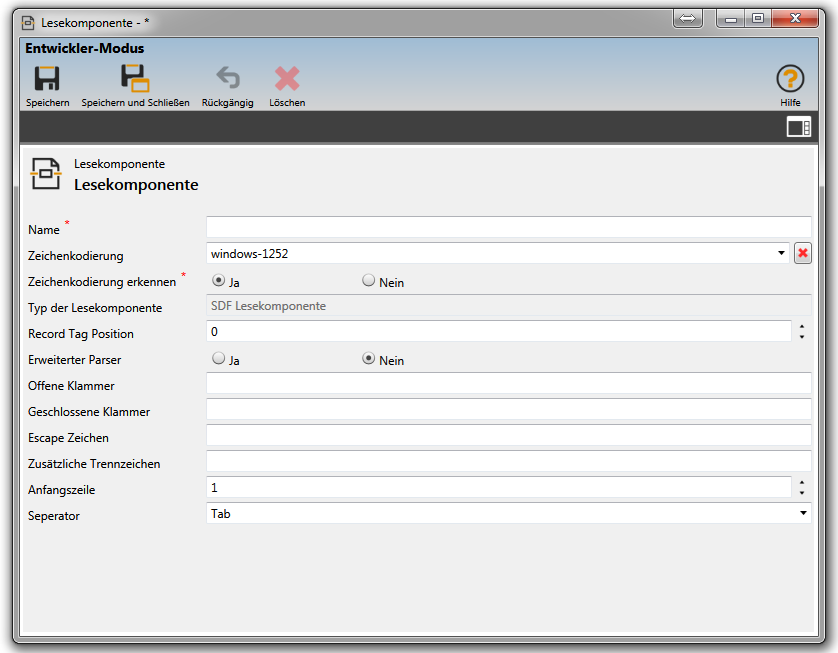Sidebar
en:prozessdefinition:repositorien:lesekomponenten:typen:sdf
SDF reader
Text files that only contain header lines (Start at line > 1) are ignored and not evaluated as faulty.
| GENERATED src=“eBiss.Data.Resources.SdfReaderConfig” changed=““ | |
|---|---|
| Properties | |
| Name | Description |
| Name | The name of the reader |
| Character encoding | The encoding use to read the data 1) |
| Auto detect encoding | If set, then first the character encoding is tried to be read from the transmitted file. |
| Reader config type | |
| Separator | Set the separator of the columns, e.g. semicolon. |
| Record tag position | The position of the record tag. 0 is the first column, 1 the second column and -1 means, the file does not contain a record tag |
| Start at line | The first line to be read, e.g. 2 means, start at line 2 |
| Extended parser | Only if this is active, the follwing values, e.g. 'Open brackets' were evaluated |
| Open brackets | If your values are for example quoted you should insert an ” for this value |
| Close brackets | If your values are for example quoted you should insert an ” for this value |
| Escape chars | One or more escape characters. If an escape is set, then a column can also contain line breaks. See RFC 4180, there double quotes are used as escape characters. In eBiss the escape character must be set explicitly for historical reasons. |
| Additional separators | You can define additional separators, e.g.: “;:\t” |
| Change logs | The changes to the element are logged. The logging is activated in the System settings, which is possible if a versioning license is available. |
see also: MapSupressRecordTag
1)
Possible values are: [ascii][utf-7][utf-8][windows-1252][windows-1250][utf-16][iso-8859-1][1000-MAC Roman][ibm852][ibm855][ISO-2022-jp][cp850]
en/prozessdefinition/repositorien/lesekomponenten/typen/sdf.txt · Last modified: 2024/04/25 11:11 (external edit)