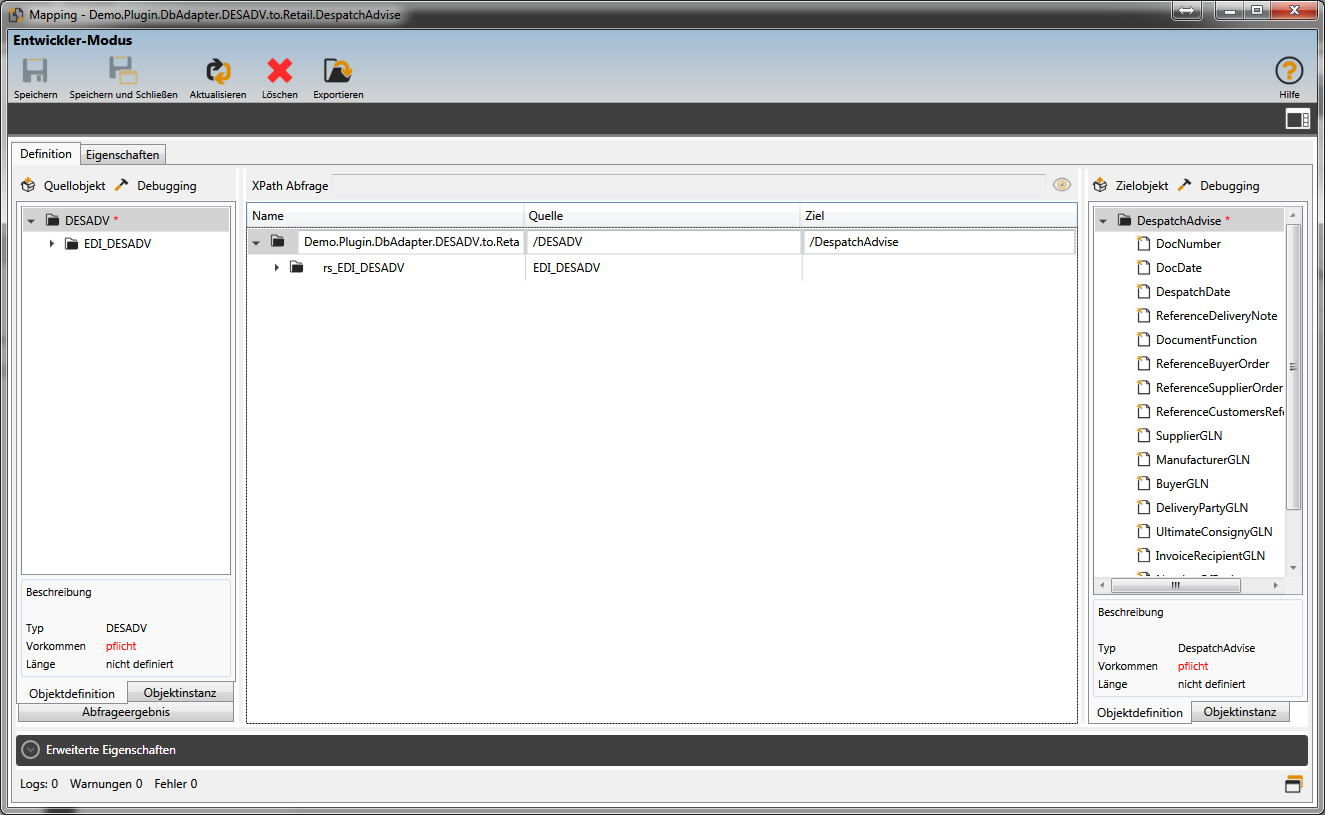Sidebar
Table of Contents
Tab Definition
The Definition tab is divided into five areas.
- On the left, the object definition of the source object, the object instance of a loaded file and the query result of an XPath query are displayed.
- On the right, the object definition of the target object and the object instance of the applied mapping are shown.
- In the middle below the XPath query, the mapping rule sets and rules are shown divided into three columns1).
- Name: Names of the rules or rule sets.
- Source: usually2) the XPath selection on the source element.
- Target: the XPath specification on the target element.
- At the bottom, the extended properties of the currently selected rule or rule set are kept available. These can be shown or hidden using the
 button.
button.
Navigation in the left area
In the header you can see the two buttons  Source object and
Source object and  Debugging neon to each other.
Three different tabs can be selected at the bottom.
Debugging neon to each other.
Three different tabs can be selected at the bottom.
Within the tabs you can navigate the displayed class structures with the cursor keys or with the mouse.\ The object definition provides a description of the data element. This consists of Type6), Length7) and Occurrence8).
Navigation in the right area
In the header you can see the two buttons  Target object and
Target object and  Debugging one after the other.
You can select two different tabs here.
Debugging one after the other.
You can select two different tabs here.
Within the tabs you can navigate the displayed class structures with the cursor keys or with the mouse.\ The object definition provides a description of the data element. This consists of Type11), Length12) and Occurrence13).
Navigation in the middle area
- You can select any element with a left mouse click or activate the cursor in one of the three columns and thus edit it.
- Once you are in an editable cell, you can tab through the three columns.
- If you are within a rule set on one of several rules, you can also navigate with the cursor keys.
- Rule sets can be expanded and collapsed using the Plus and Minus keys on the numeric keypad of the keyboard.