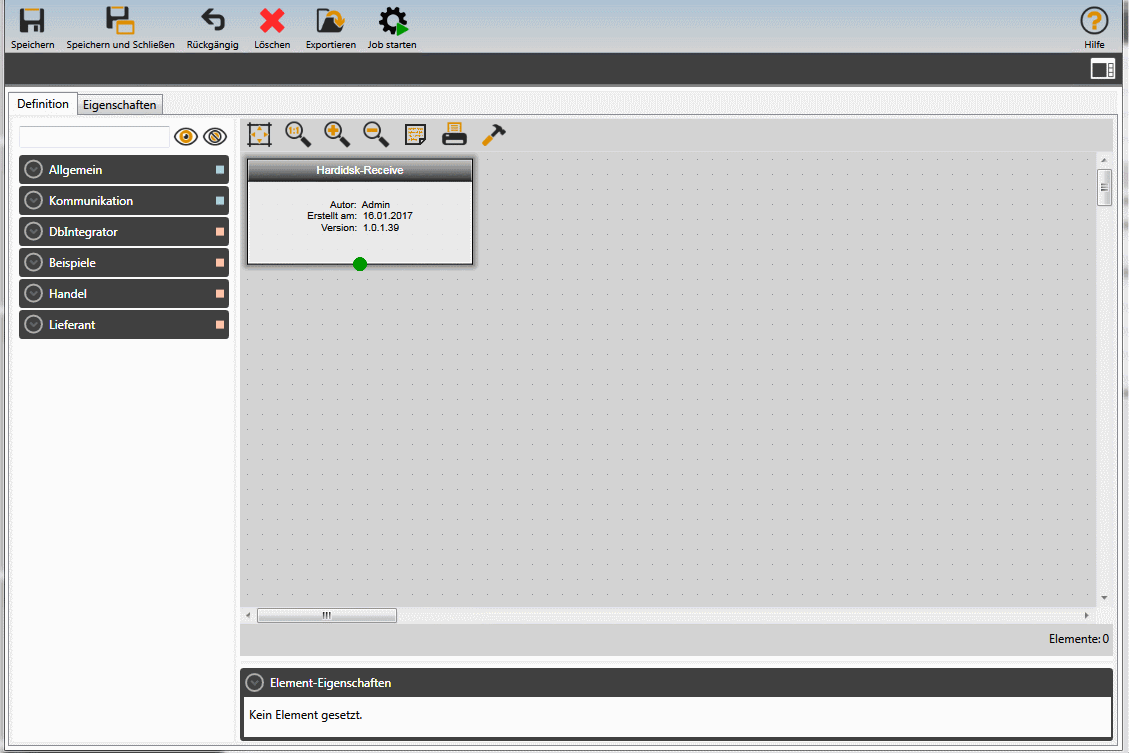Sidebar
Edit Jobs
To open Jobs in Job Job Designer, simply double-click the job.
Sample:
If you want to build a Hard Disk-Receive Job, you will need a ChannelReceiver-Jobstep and a DelegatorJob-Jobstep. The ChannelReceiver can be found under the heading Kommunikation under the Workflow Components and the Delegator Job under the heading General. simply click on the relevant section to display the components contained in it. Then hold down the left mouse button and drag the JobStep into the workflow.
Once you have compiled the necessary job steps, they can be linked to a job. Click the  green dot on the bottom of the job. Hold down the left mouse button and an arrow symbol appears under the mouse pointer. Drag the arrow to the
green dot on the bottom of the job. Hold down the left mouse button and an arrow symbol appears under the mouse pointer. Drag the arrow to the  blue dot of the channelReceiver job stepper and release the Mapping button, and the connection will be inserted automatically.
blue dot of the channelReceiver job stepper and release the Mapping button, and the connection will be inserted automatically.
Use the same method to connect the ChannelReceiver to the DelegatorJob. Now the element properties of the jobsteps have to be entered. To do this, select the jobstep whose properties are to be set. For our example, highlight the ChannelReceiver to display its properties in the Properties window.
Edit the properties of all jobsteps in this way and close your entries by clicking on the  -button.
For a detailed listing of the properties for all job steps, see Jobs.
-button.
For a detailed listing of the properties for all job steps, see Jobs.