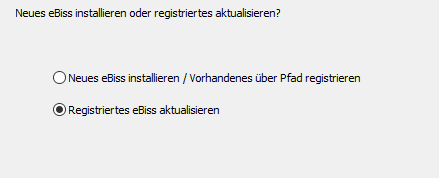User Tools
Site Tools
Sidebar
en:howtos:ebiss3update
Table of Contents
eBiss 3 system update
The eBiss 3 system update includes the following steps:
1. Download current eBiss 3 version from the Pranke website
- Download the current eBiss 3 standard version from https://pranke.com/en/service-center/ebiss-updates/ebiss-version-3/
2. Stop eBiss server service
- Stop the service “eBiss3 Server” in the Windows service administration (services.msc).
3. Backup eBiss database
- Perform backup of eBiss database.
- For MSSQL see: eBiss Update with MSSQL
- A eBiss.DBCopy.exe is possible, but does not replace the database backup!
3a. Backup copy of the eBiss directory - is not necessary
Note: This is an additional backup, so it is not necessary, the setup creates a backup.
- Mark the complete directory with Ctrl+A 1)
- Copy & paste into a created backup folder of your choice
4. Run installer and follow instructions
- Now you only have to execute the downloaded .exe file of the latest eBiss 3 version.
- After clicking “Next” three times, you will be asked if you want to install a new eBiss system or update the existing system.
- Here you choose update and follow the further steps:
5 Run through configurator
- After the update has been successfully installed, open the configurator in the eBiss directory2) (eBiss.Configurator.exe) and follow the further steps.
- The run in the configurator is used to update the database schema.
6. Start eBiss server service
- After the update is finished, start the eBiss service in the Windows service administration (services.msc) again.
Release Notes
see http://pranke.com/hilfe/doku.php?id=en:relnotes:start
 It is necessary to stop eBiss server service during installation.
It is necessary to stop eBiss server service during installation.
The installation should be done at a time when your system can be unavailable for the duration of the update.
You need an access 3) to the server and database where the eBiss server service is installed.
en/howtos/ebiss3update.txt · Last modified: 2024/02/20 08:15 by 127.0.0.1