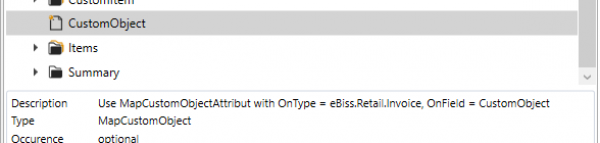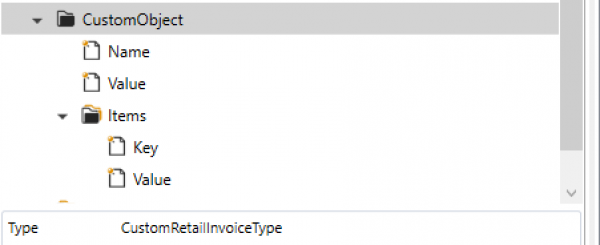User Tools
Site Tools
Sidebar
en:howtos:plugins:customobjectplugin
Create custom type (extend the Pranke MiddleWare/CostomObject)
The Pranke MiddleWare can be extended by user-defined structures in many places. Everywhere where a CustomItem is located there are directly after it a element named CustomObject, where any structure can be attached.
To do this, you define a type in the type library with the “Usage” = “Custom mapping type” (properties of the type) and add the attribute “eBiss.Api.MapCustomTypeAttribute” with a reference to its use in the MiddleWare. The values are located in the description in the mapping. For example, in Retail MiddleWare eBiss.Retail.Invoice, one CustomObject is at the very end, before items and summary, then the following values for OnType and OnField are obtained from the description of the CustomObject:
- OnType: eBiss.Retail.Invoice
- OnField: CustomObject
See in eBiss.Retail.Invoice:
You can find an example of a CustomType in the standard templates under .\PluginSample\MiddleWare.CustomTypes\TypeLibraryPranke_Custom_Types.xml. If you generate this type, the structure behind the CustomObject mentioned above looks as follows:
Notes
en/howtos/plugins/customobjectplugin.txt · Last modified: 2024/02/20 08:15 by 127.0.0.1