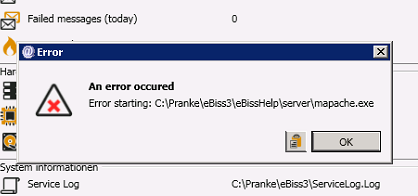User Tools
Site Tools
Sidebar
en:ueberblick:installation:konfiguration:ebisshelp
Table of Contents
Configure eBiss help
eBiss help set up
By default, the help runs on the local computer as a docu wiki at http://localhost:8800. In the configurator, you can change the URL under “Miscellaneous”, on the fifth page of the wizard.
Always use localhost in the address if you want the help to start on the local computer. If you want to set up the Help on a server, enter the address or the address or IP of the server on which eBiss is installed and configure the help as described below under “Set up help service”.
Configure help server (windows service)
To do this, configure the help so that the URL points to the server on which the eBiss service or help service is running and do not use the local IP (not 127.0.0.1), but e.g. http://meinServer.int.pranke.com:10101.
Now install the help service via the command in a console with admin rights (see also CommandClient):
- eBiss.CommandClient.exe –HelpService Install
The Windows service “eBissHelpService” is installed.
As a job
An old variant is to set up the help as a job. Import the job and the automation event under: .\StandardTemplates\Jobs\HelpService
After that you will have an automation event that restarts the help service every hour. You can change the timing, but the help service will only run 1x, even if the automation event restarts.
Test the configuration by starting the job manually, there should be no errors in the log. After that the help is active and should be accessible locally and from the clients.
Translated with www.DeepL.com/Translator (free version)
Problem page does not open or can not be found.
Solution: Check the log entries in the Client Log (usually the ServiceLog.Log). If the following entry is found, the configuration is set incorrectly..
2017.05.03 08:06:48.240| Progress|cli| eBiss.WinClient | Start | 1 | Open help: http://PrankeHelpServer:8800/doku.php?id=eBissApp:eBissDataNode.MessageBoxes
2017.05.03 08:06:48.240| Progress|cli| eBiss.WinClient | Start | 1 | Don't start wiki (it's configured as server side, not localhost)
Authorization problem
If your Windows user account does not have sufficient permissions, you may be able to observe this error.
Solution: Try running the eBiss Client as an administrator and try clicking on the Help again. Adjust your account settings with appropriate permissions.
eBiss Help does not open
Please view the servicelog (you can open the servicelog via the dashboard). There you will find the lines to start the help, for example
2017.11.30 08:01:35.225| Progress|cli| eBiss.WinClient | Start | 1 | Open help: http://xxpranke.com:8800/doku.php?id=ebissapp:ebissdatanode.mappings:de-DE
2017.11.30 08:01:35.226| Progress|cli| eBiss.WinClient | Start | 1 | Don't start wiki (it's configured as server side, not localhost)
In this example the help is not started by eBiss but it is expected that the help is already running (see above). By adjusting the configuration (see above) you can adjust the value, usually only a restart of eBiss Client is necessary.
Login als Admin
The released version of eBiss Help contains a default user to customize your help:
- Benutzername: admin
- Passwort: Due1a$wu
You can add additional users and customize your analytics web pages
en/ueberblick/installation/konfiguration/ebisshelp.txt · Last modified: 2024/02/20 08:15 by 127.0.0.1