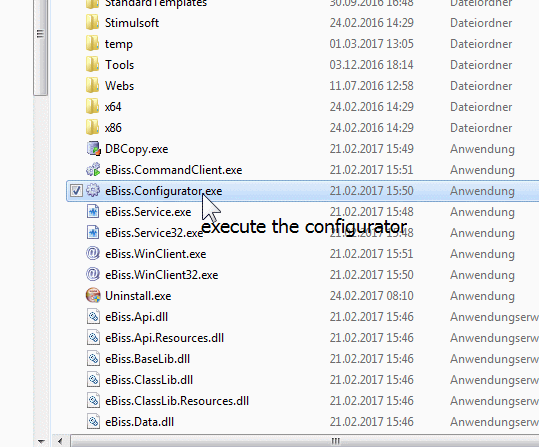Sidebar
en:ueberblick:installation:konfiguration:start
Table of Contents
Configuration
The eBiss-Server (eBiss.Service.exe) and the eBiss-Winclient (eBiss.WinClient.exe) read their configuration from the configuration files eBiss.Service.exe.config and eBiss.WinClient.exe at program startup .config.
The configuration is stored in the XML format in the configuration files and contains, among other things, log files, logon files, third-party add-on modules, and database configuration information (connection strings). In addition, configuration specifications for the port configuration of the eBiss server and the eBiss WinClient can also be entered there.
Setting the encryption
On one of the last pages in the configurator you will see a page with “Encryption Setting”. Select the option “Encryption key in File” here. If you have not yet AES key file, then you can create it, enter a password, select as path e.g. “.\HiddenKeyPath\eBissKey.aes” and press “Create Key”. The path must exist and should only be readable by the eBiss Service or should not be readable by eBiss users. See Encryption of sensitive data for further information.
Topics
en/ueberblick/installation/konfiguration/start.txt · Last modified: 2024/02/20 08:15 by 127.0.0.1